Shell Recharge App - Charging Electric Vehicles

On this page you will find information with screenshots about how to use the Shell Recharge app to charge elecric vehicles
To use the Shell Recharge app you will first need to register an account and pair up the fuel card as a charge card. This can be done in the charge card section in the Account tab along the bottom of the screen.
First, start by opening the map tab and finding the location of the charging station you are at. This should simply be at your current location. You can also use the map to locate other charging stations that will accept the Shell card.


Tap on the icon on the map for the charging station you are at. This will show you what types of charger are present. Tapping on a charger type will select it. If there are multiple chargers of the same type, this will open a list.


Once a charger has been selected, make sure the vehicle is plugged in and tap charge. This will pay for the charging using the Shell card.

When charging an electric vehicle, always make sure to take a photo of the dash before charging, a photo of the dash after charging, and a photo of the screen of the charging machine. These will be used for your expenses photos.